MAIN MENU
CATALOG INDEX
BY ALPHABETICAL
ORDER
For more info:
mailto:JSi@jsits.com
[ CMT Alto-G12
]
[ CMT CogoCad ]
[ CMT Contour and
Volume for
Windows ]
[ CMT GPS Base Station
]
[ CMT
HP-GPS-L4 ]
[ CMT March ]
[
CMT MC GPS ]
[
CMT PC5L-GPS ]
[
CMT PC-GPS 3.2
for
Windows ]
[ CMT GPS-REC-CR,
12-channel
High
Precision Base
Station ]
[ CMT Winbase ]
[
CMT Z33
Dual-frequency
GPS ]
[ GARMIN GBR 21 ]
[
GARMIN GPS II
]
[ GARMIN GPS II
Plus ]
[ GARMIN GPS III
]
[ GARMIN GPS
12 ]
[ GARMIN GPS
48 ]
[ GARMIN GPSCom 170
]
[ GARMIN GPSmap
130 ]
[ GARMIN
GPSMAP 175 ]
[ GARMIN GPSMAP
210
& 220 ]
[ GARMIN
GPSmap
235 Sounder ]
| Winbase® is a complete MS-Windows® based GPS base station management system designed for organizations who need to have access to GPS base station data without the expense and maintenance of a typical GPS base station. Existing base stations require a good deal of specialized knowledge and effort to operate. Winbase® greatly simplifies this process. | 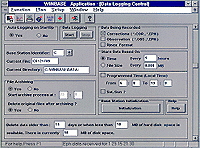 |
Winbase®: Part of Your Complete Base Station Solution
Combine Automated Data Management with Easy User Access
Winbase® automatically records, manages, and archives GPS
data in the MS-Windows® environment. Winbase also supports an optional
electronic BBS (Bulletin Board System). Users can easily download base
station data at the office, from the field or across the country through
the bulletin board, any time of the day or night. Other systems require
constant administration, and complex third party multi-tasking software.
With Winbase, none of this is required, Install it and you are
ready to
go.
Easy Customization to Fit Your Organization's Needs
You can easily configure Winbase® to perform a variety of user defined program functions. For example:
- Data can be recorded seven days a week or only during specified days and times.
- Files may be created based on time (e.g. one hour intervals) or size (e.g. 1.44 MB). These files can be automatically named, compressed, and archived each day.
- Old data may be deleted automatically based on its age or on the remaining memory space on your hard drive.
- The system can also be configured to automatically begin collecting data after a power failure.