MAIN MENU
CATALOG INDEX
BY ALPHABETICAL
ORDER
For more info:
JSi@jsits.com
- Carry out Moisture analysis using balances.
- Analyse samples with a spectrophotometer.
- Collect data from digital Micrometers and RS232 gauges.
- Perform compression and stress testing analysis with force gauges.
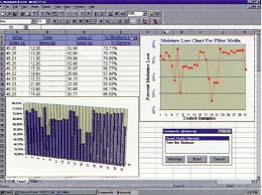 How it works
How it works
Collect™ captures instrument data from up to 12 instruments simultaneously, modifies the data for your application and sends it transparently to your application or directly to a file. Any program that allows you to manually enter data can receive data directly from Collect. Your application accepts the data as if it were manually entered from the keyboard.
Collect™ was designed for those who simply want to turn on their computer and begin collecting data. It is extremely easy to use and will save countless hours of tedious data entry.
Direct to any program
Data from virtually any instrument can be collected directly into any program such as Excell, Lotus, Quattro, Access, FoxPro, SigmaPlot end MANY MORE.
Formatting Data
Collect™ uses a very simple technique for selecting only the required information from the instrument data end ignoring the rest. Complex multi-component strings generated by your instrument are easily processed by Collect™. A time stamp, cumulative time and date, in selected formats, can be automatically added to your data.
The resulting data transferred to your application in the order and format required.
Automate your application
Collect™ controls where and how data is added to your application by automatically locating the cursor in the correct position. Collect’s™ keystroke macros can activate menus ans drun macros in your application, to automate the processing of your data.
Eliminate Manual Data Entry
- Eliminate transcription errors
- Save time and money
- Increase instrument testing throughput
- Meet regulatory, ISO 9000 & GPL requirements
Easy to setup
Collect™ is extremely easy to set up. No knowledge of instrument interfacing is required. Collect’s™ simple fill-in-the-blank screens guide you through the setup in a matter of minutes. Anyone can set up Collect™ for data collection.
Built-in Spreadsheet
Collect™ comes complete with its own simple spreadsheet program, which can be used to capture, view and print results. The data can also be saved to a clipboard and added to other programs.
Control Commands
Instrument commands can be used to control your bi-directional RS232 instruments. They can request data at regular timed intervals, calibrate the instrument, start data transfer, etc. Collect™ can add a floating Command Dialog Box to your application, allowing you to control your instrument directly from your application.
| Specifications | |||
| Collect Version | |||
| DOS | Windows 3.1x | Windows 95/NT | |
| Data Destinations | |||
| Windows 95 or NT application |
Y | ||
| Any Window 3.1 application |
Y |
Y | |
| Any DOS program |
Y |
||
| Integrated Collect spreadsheet |
Y |
Y | |
| Disk files on local and network drives |
Y |
Y |
Y |
| Collect real-time display window |
Y |
Y |
Y |
| Program Star-up Capabilities | |||
| Automatically start instruments when Collect is activated |
Y |
Y |
Y |
| Start selected instruments from instrument list |
Y |
Y |
Y |
| Automatically launch the destination application |
Y |
Y | |
| Integrated Spreadsheet | |||
| Combine data from multiple instruments |
Y |
Y | |
| Edit instrument data |
Y |
Y | |
| Enters sample Ids using the keyboard |
Y |
Y | |
| Create reports |
Y |
Y | |
| Display a unique spreadsheet for each device |
Y |
Y | |
| Format data - decimals, fonts, font, size, color, alignment |
Y |
Y | |
| Bi-directional Instrument Control | |||
| Send commands directly from your application |
Y |
Y |
Y |
| Choose commands from a user-defined list |
Y |
Y | |
| Configure up to 20 commands per instrument |
Y |
Y | |
| Send time cycle commands |
Y |
Y |
Y |
| Send commands automatically on receipt of instrument data |
- |
Y | |
| Data Processing Capabilities | |||
| Parse and filter Instrument data |
Y |
Y |
Y |
| Parse and filter ASCII data files |
Y |
Y |
Y |
| Cumulative time stamp |
Y |
Y | |
| Current time stamp |
Y |
Y |
Y |
| Data stamping |
Y |
Y |
Y |
| User - defined prompts |
Y |
Y |
Y |
| Counter function - count incoming data points |
Y |
Y | |
| Computer "BEEP" on receipt of instrument data |
Y |
- |
Y |
| Number of instruments |
12 |
9 |
9 |
| Product Support | |||
| Fully documented User’s Manual |
Y |
Y |
Y |
| On-Line Help system |
Y |
Y |
Y |
| Operating System Requirements | |||
| MS-DOS Version 3.0 or higher |
Y |
||
| Microsoft Windows or Windows for Workgroups, Versions 3.1 or 3.11 |
Y |
||
| Microsoft Windows ‘95 or NT |
Y | ||
| Operating System Requirements | |||
| Baud rates: 110, 300, 600, 1200, 2400, 4800, 9600, 14.4k, 19.2k, 38.4k |
Y |
Y |
Y |
| Parity: Even, Odd, Mark, None, Space |
Y |
Y |
Y |
| Data Bits: 5, 6, 7, 8 |
Y |
Y |
Y |
| Stop Bits: 1, 1.5, 2 |
Y |
Y |
Y |